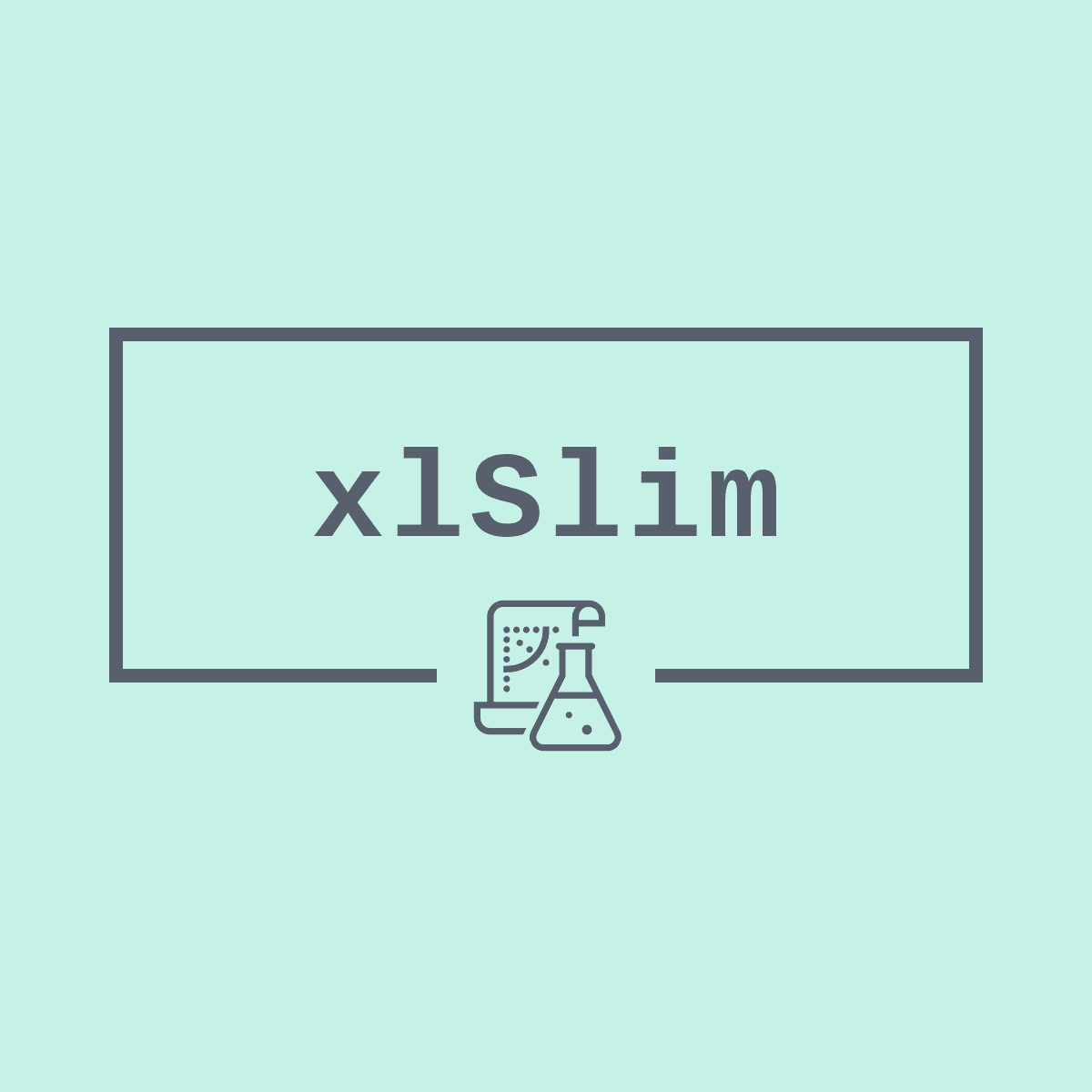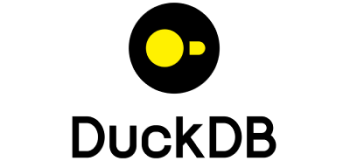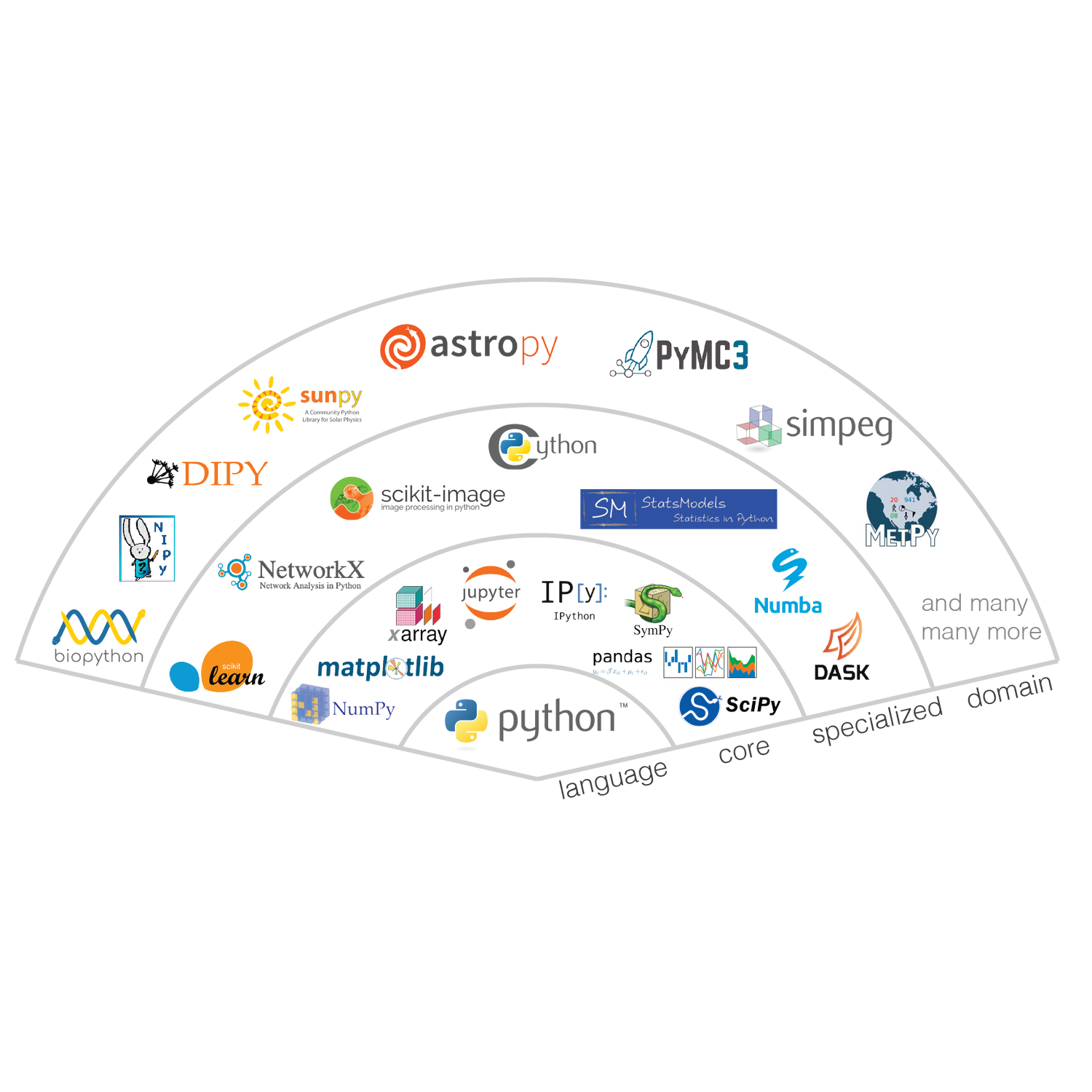
Calling Python functions from Excel should be easy.
xlSlim makes calling Python functions as simple as possible. No Python code changes are required (although sometimes type hints are).
Use Python in Excel just like Jupyter notebooks

Streaming data into Excel should be easy
Any Python generator function can be used to stream data into Excel. No more worrying about how IRTDServer works. The video below shows how numpy arrays can be streamed from Kafka to Excel.
Watch a movie in Excel!
xlSlim Free Features
-
Free of charge
xlSlim is available free of charge! You can use it for any purpose without any license fees. Some features require a Premium license.
-
Python Included
No need to install Python, Python 3.10 is included.
-
-
No code changes
Docs..Run Python functions from Excel with no code changes.
No additional packages need to be installed.
-
VBA/Excel add-in functions
Docs..Call VBA functions from Python.
Call Excel add-in functions from Python.
-
Automatic object caching
Docs..Python objects are automatically cached. Moving objects in and out of the cache is taken care of without requiring any code changes.
30 minute overview
xlSlim Premium Licensed Features
-
-
pandas
Docs..pandas series and dataframes are fully supported.
pandas series and dataframes can be created from Excel ranges.
-
-
Background process
Docs..Problems with maintaining the same DLL versions in your Python packages and Excel add-ins?
xlSlim can run the Python code in a background process.
-
DuckDB
Run DuckDB queries within Excel with the DuckDbQuery() function.
xlSlim
xlSlim Premium License - 12 months